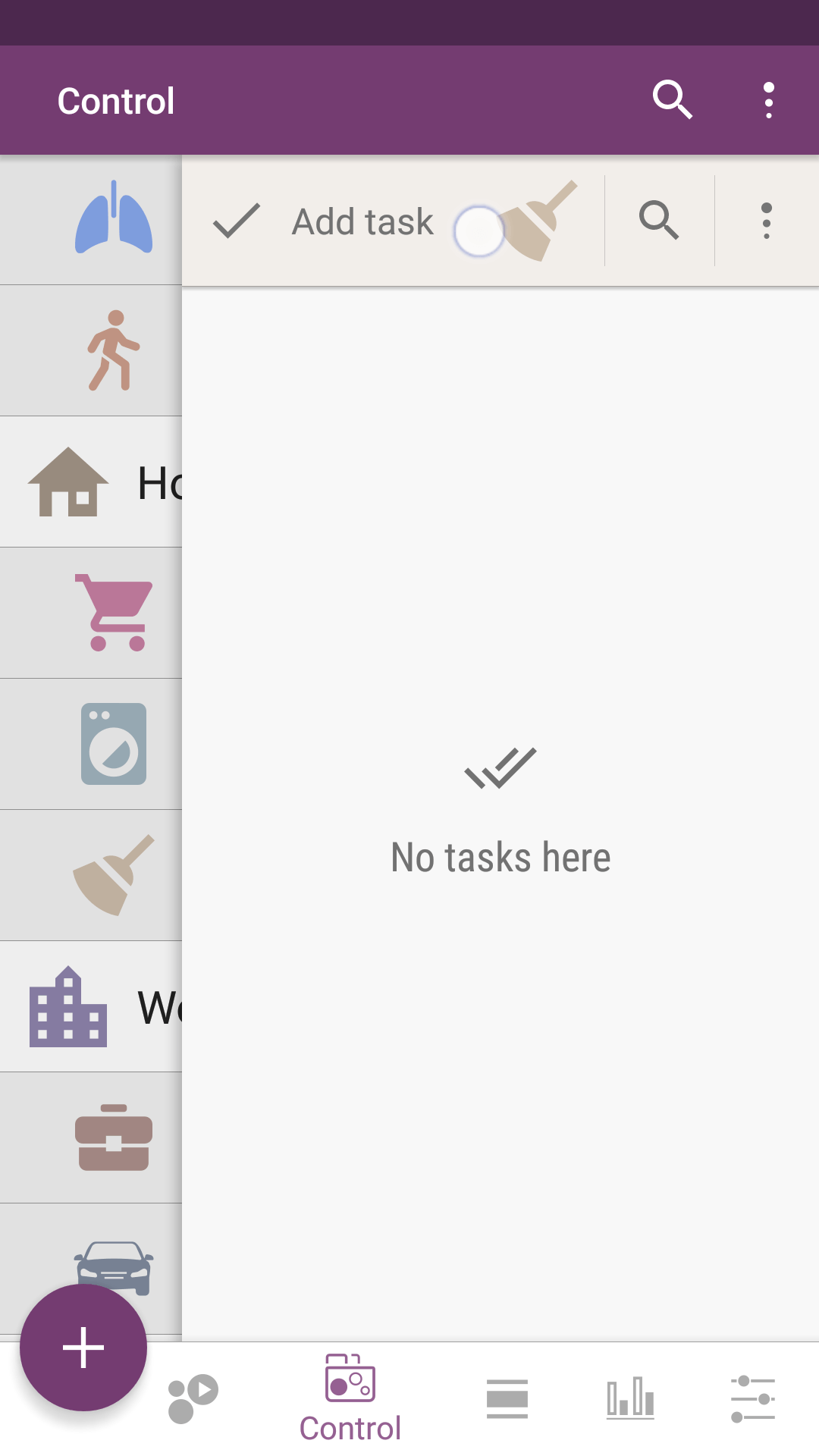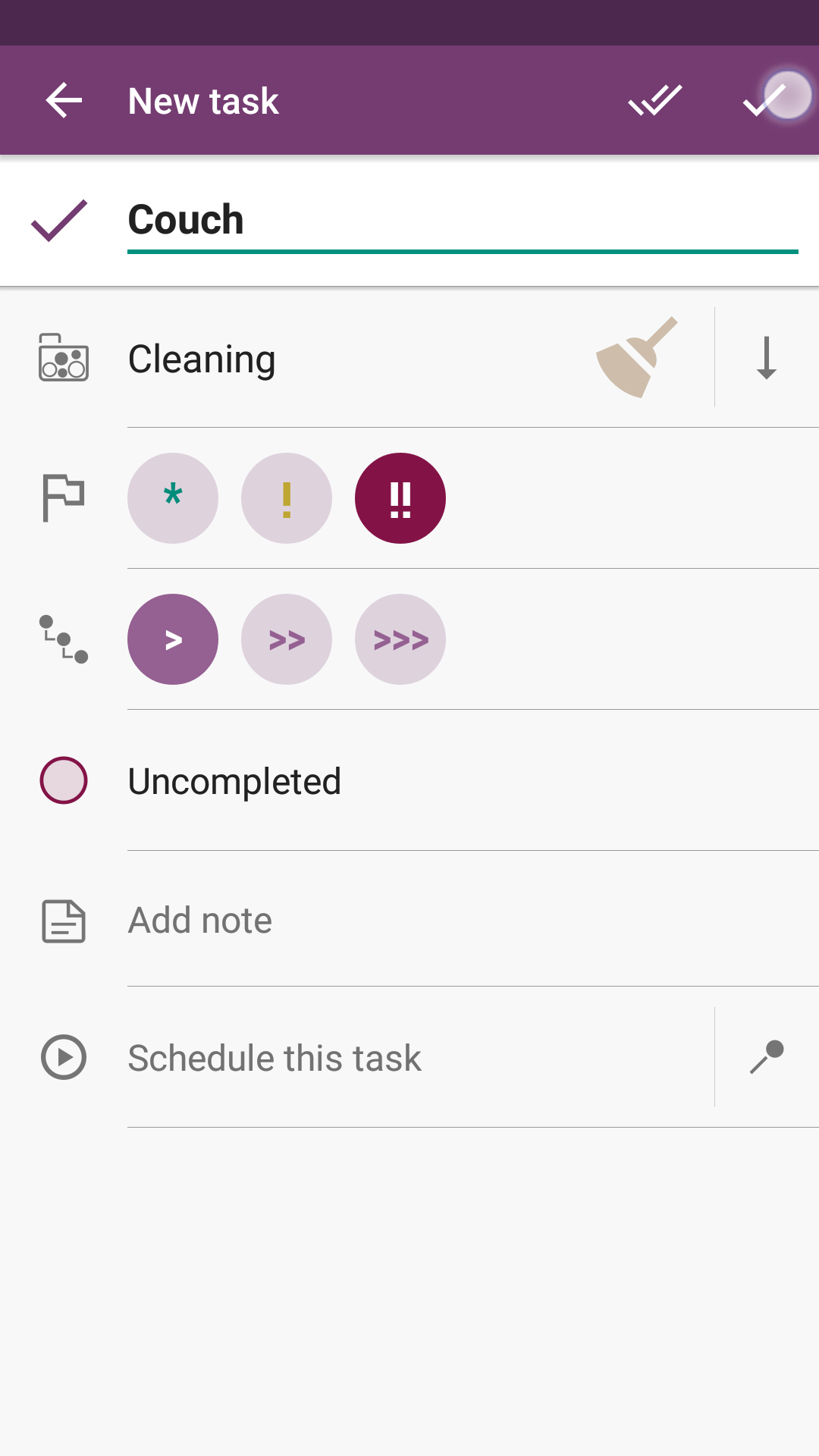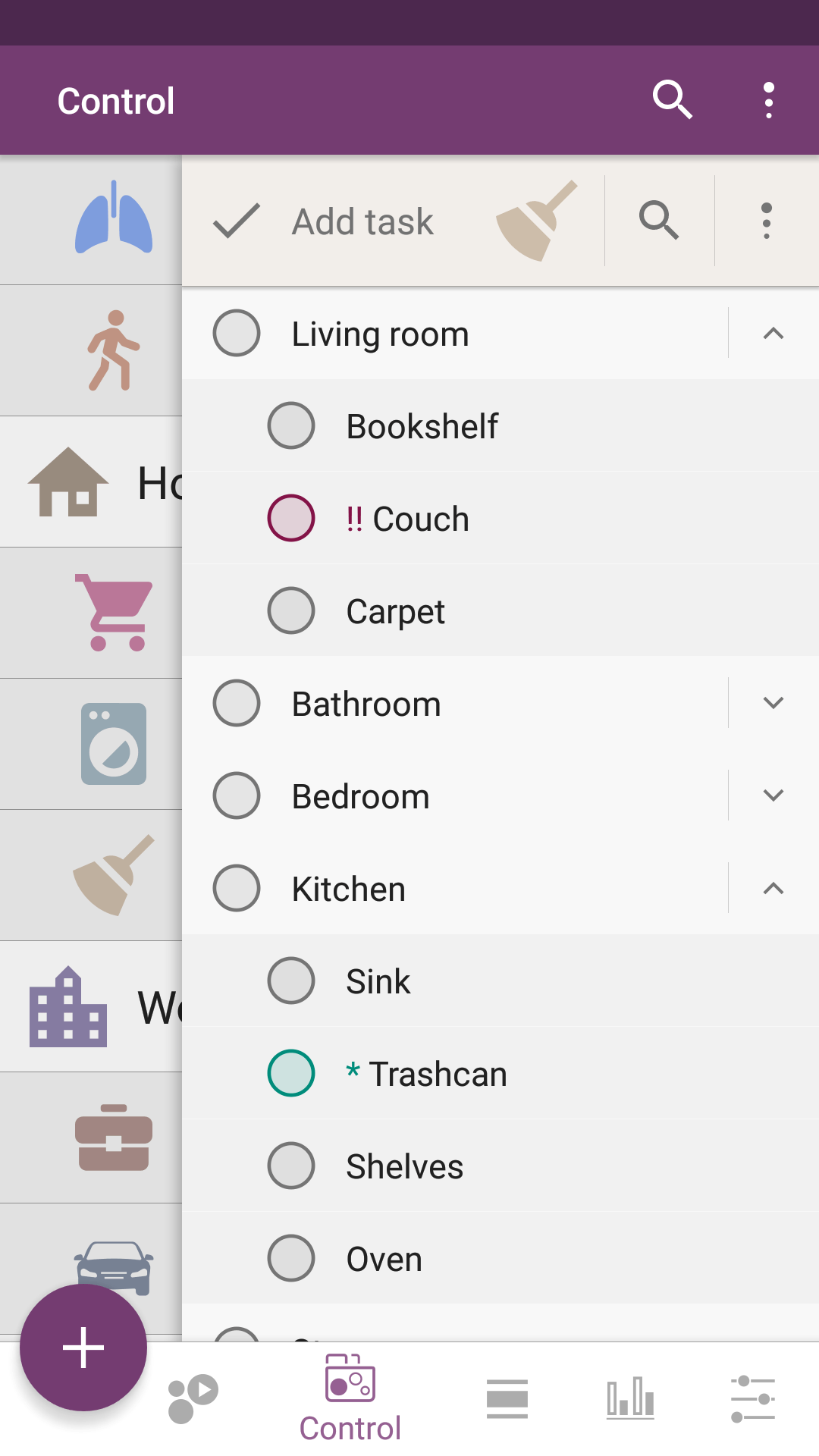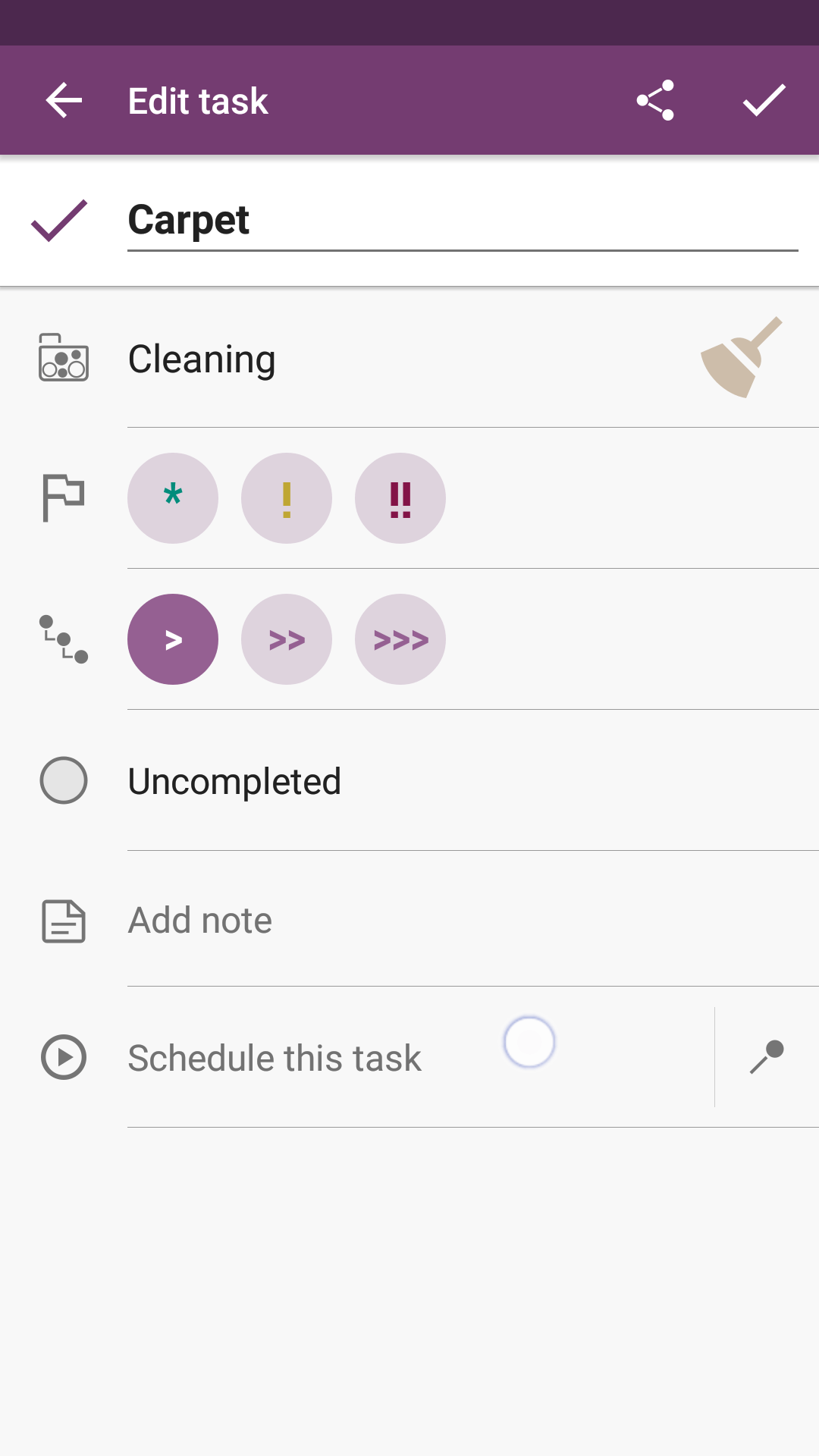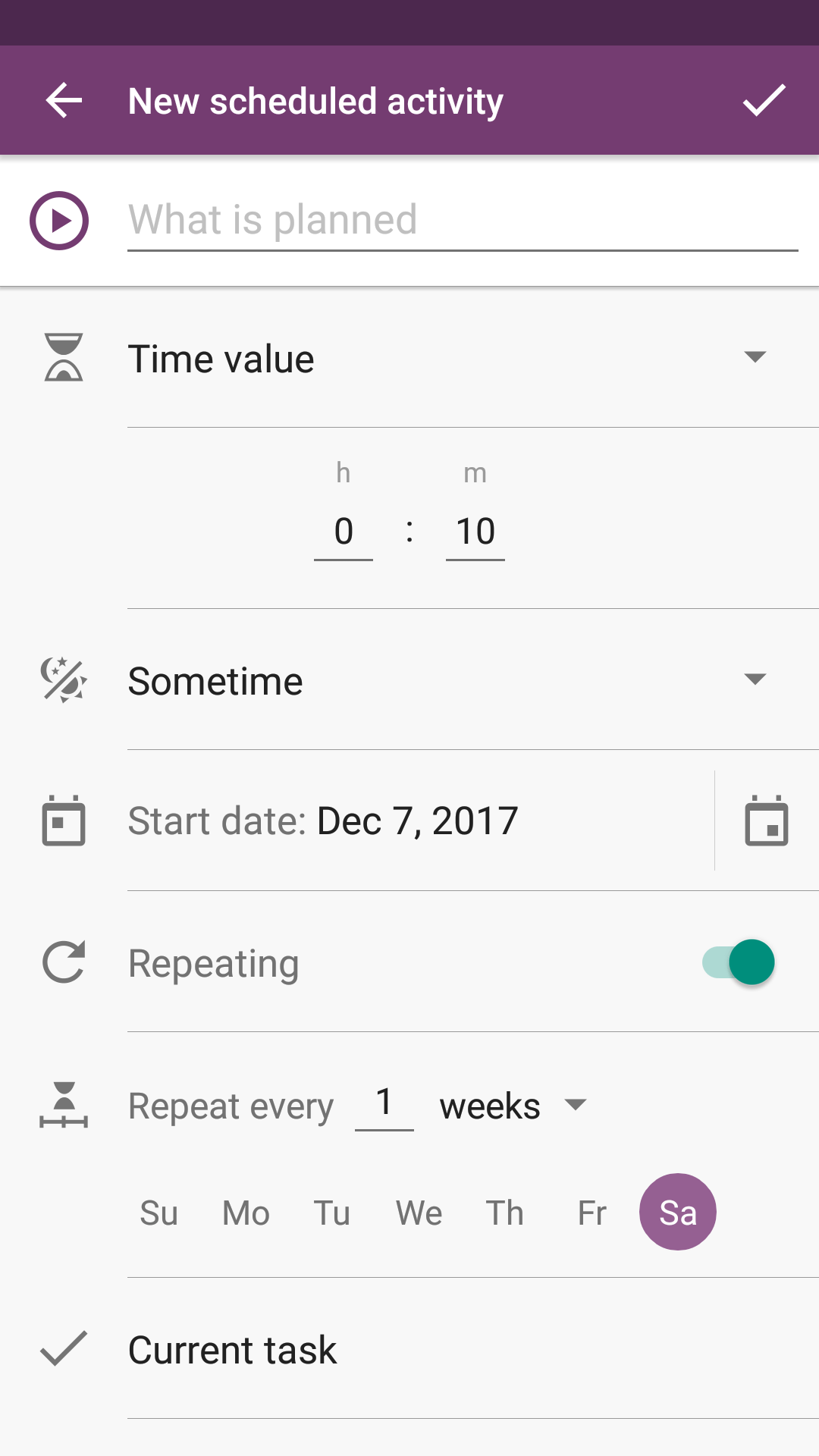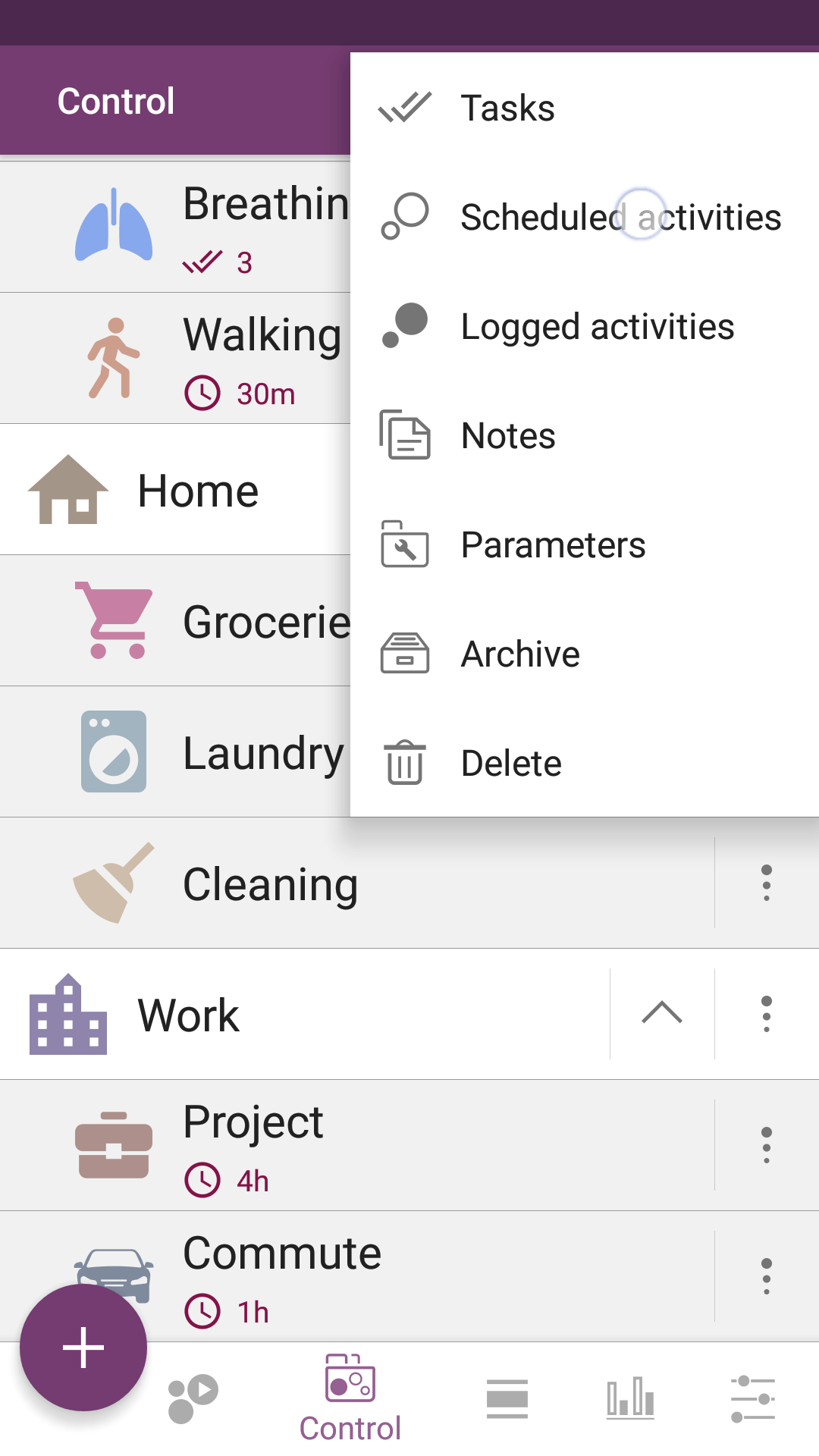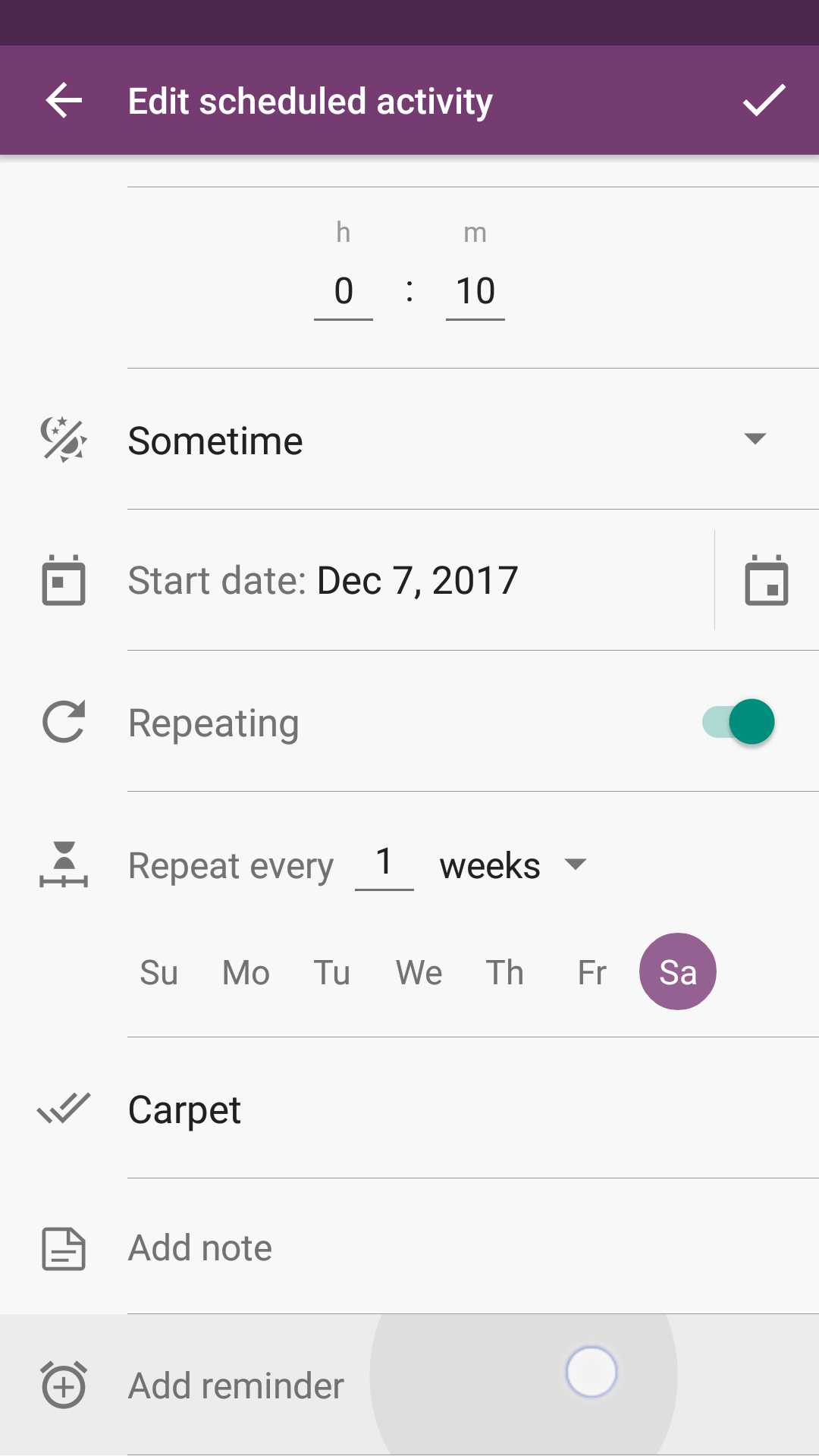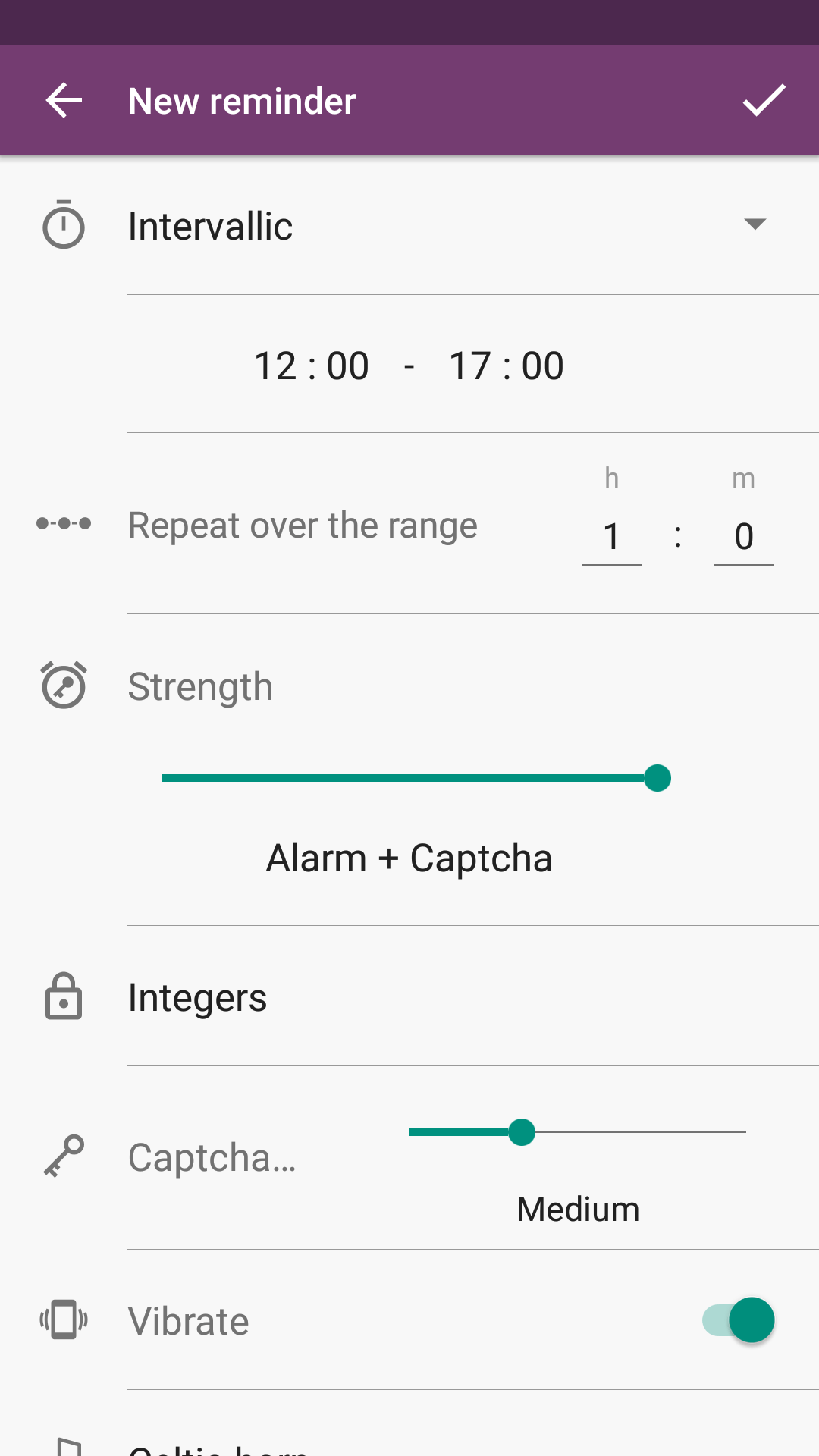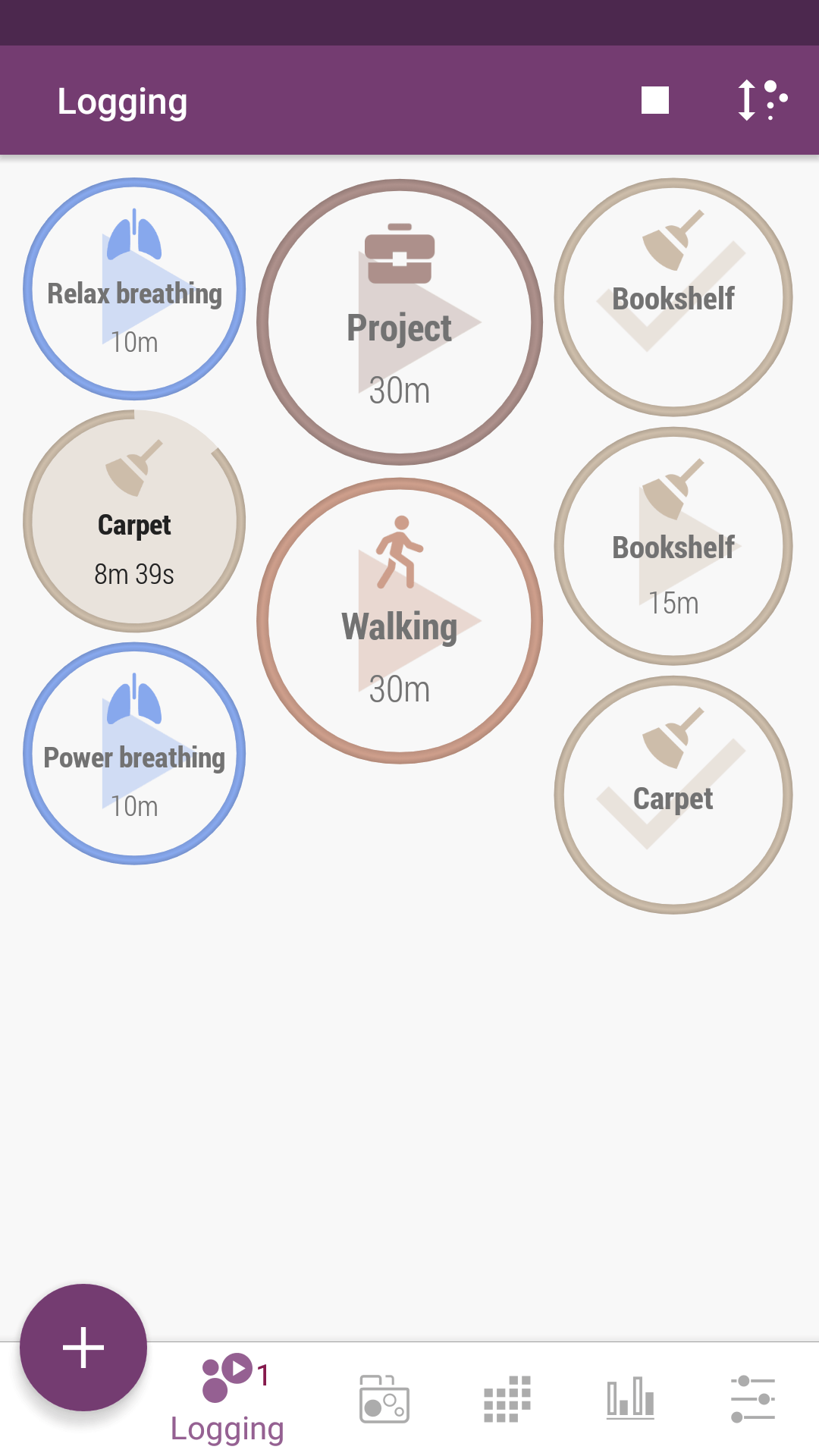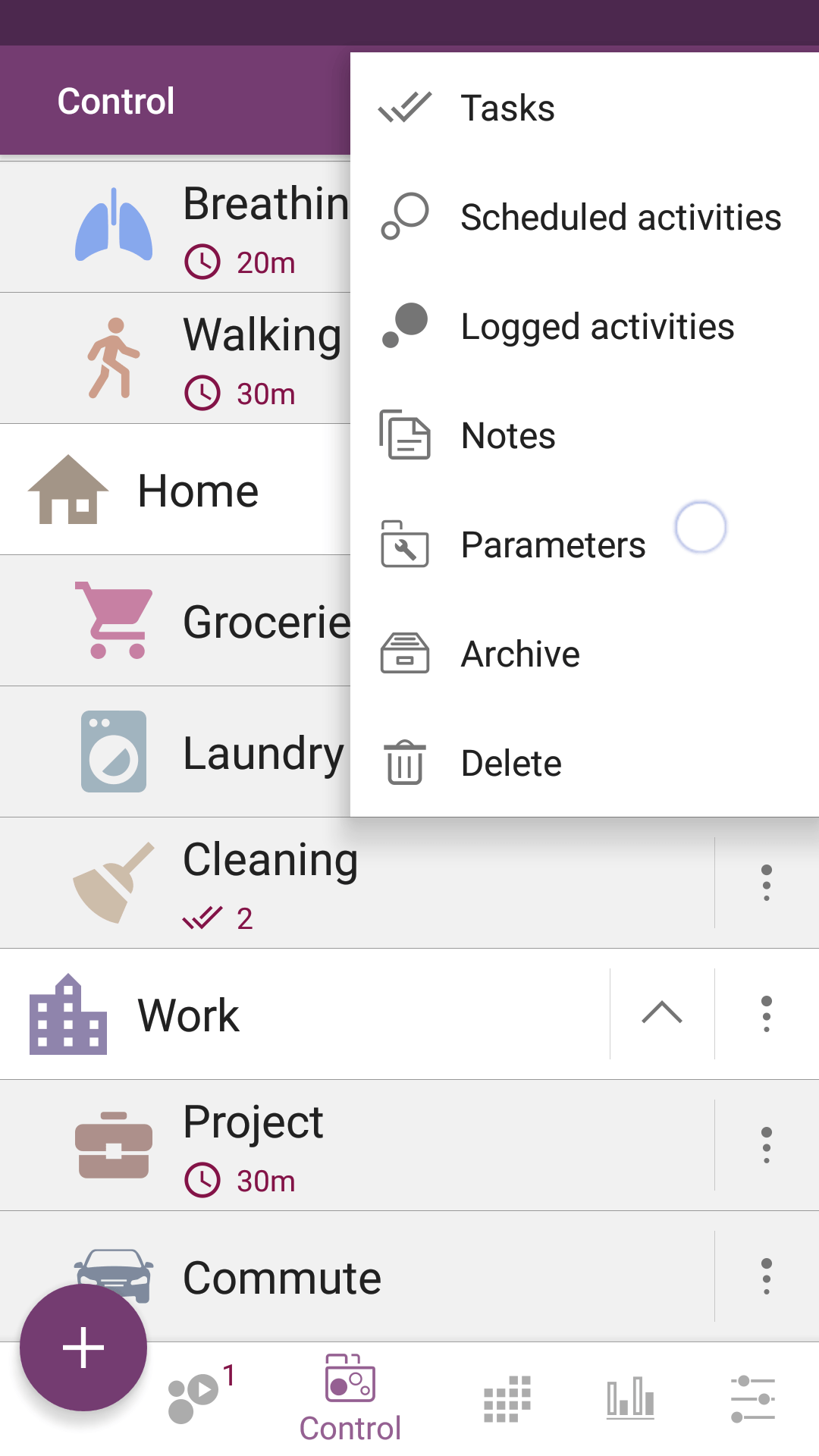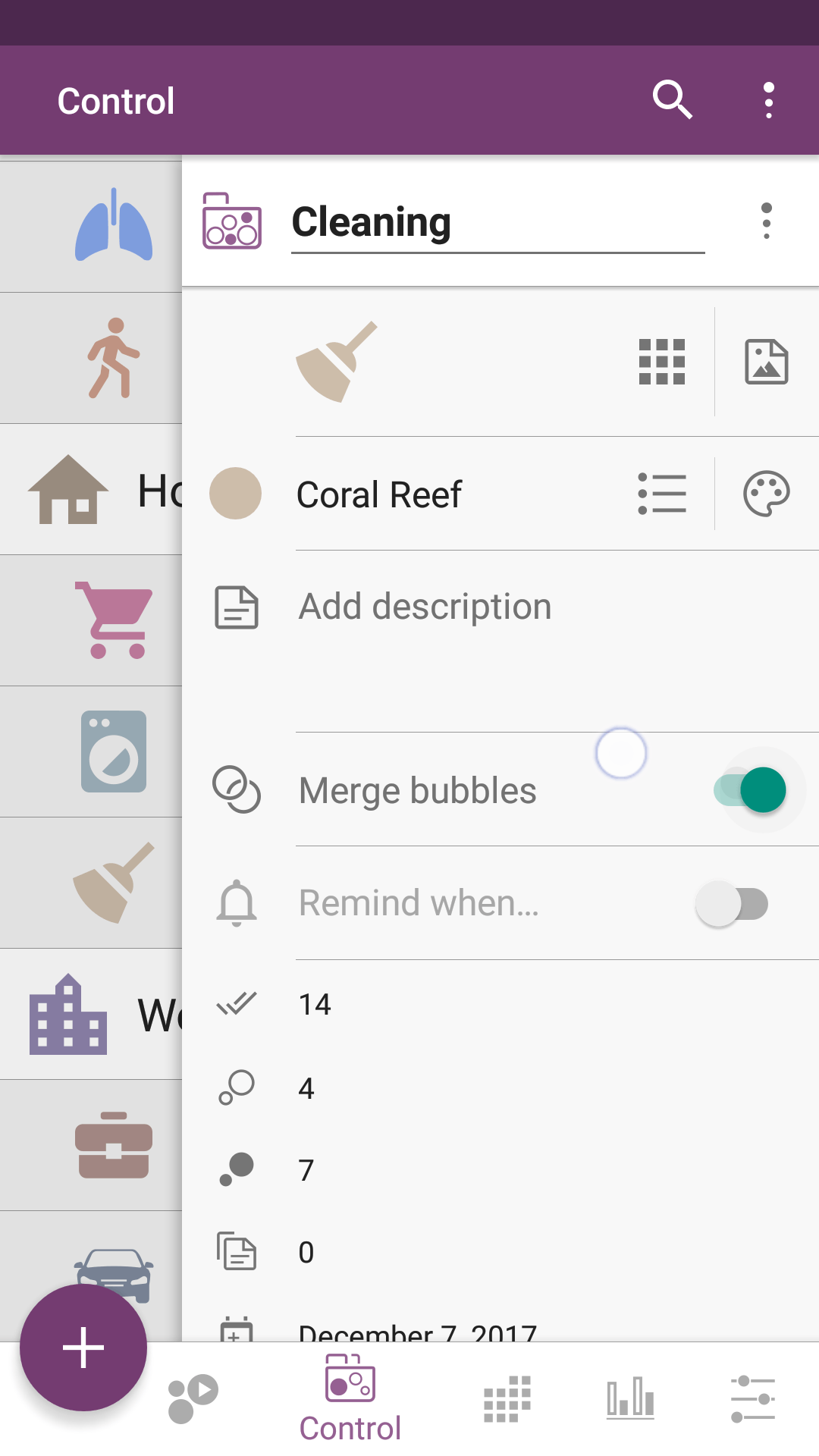Difference between revisions of "Time Planner:Household stuff under control"
| Line 103: | Line 103: | ||
<!--T:14--> | <!--T:14--> | ||
| − | [[File:time_planner_household_14.jpg|left | + | [[File:time_planner_household_14.jpg|left]] |
Surely those examples are somewhat primitive, but we need something to start with, right? Once you get used to tracking your time, that would be harder to keep procrastinating or to surrender to time-killers, as you know what you see in stats. That actually do motivates to devote more time to the things you love and lead you to success, so your start living more fun and productive life. Then we would say the app does what it supposes to, and that makes us happy developers =)<br /> | Surely those examples are somewhat primitive, but we need something to start with, right? Once you get used to tracking your time, that would be harder to keep procrastinating or to surrender to time-killers, as you know what you see in stats. That actually do motivates to devote more time to the things you love and lead you to success, so your start living more fun and productive life. Then we would say the app does what it supposes to, and that makes us happy developers =)<br /> | ||
<br /> | <br /> | ||
Please [https://olekdia.groups.io/g/timeplanner/topics let us know] how the app helps you to stay as organized as you like, we will really appreciate it! | Please [https://olekdia.groups.io/g/timeplanner/topics let us know] how the app helps you to stay as organized as you like, we will really appreciate it! | ||
</translate> | </translate> | ||
Revision as of 06:57, 12 July 2019
Let's say you've decided to get your household activities controlled, as you think it takes next to forever to cook every day, wash the dishes and do the laundry. You've read a bit about effective housekeeping, and even have tried to implement some new habits from Fly Lady or something, but after a while it is back at square one. It's the perfect time to plan your chores effectively and find out how much time it really takes using Time Planner app!
You would need a few things to do to stay organized at home:
- Define what and when you usually do.
- Plan things thoroughly, estimating how much time you would spend for your activities.
- Start doing what you've planned to do without delaying.
- Track the time you've spent for each of your activities.
- Analyze the statistics to see your success and understand what you might improve.
Contents
Create subcategories
So, first of all we need to understand what are the things we do regularly, and add them as subcategories in category "Home". Those might be something like "Cooking", "Laundry", and "Cleaning", but also something very specific like "Clean the aquarium" - whatever you'd like to have tracked.
- Tap on big "+" button in Control tab and choose "Category".
- Enter the name and choose the parent category, if it's a subcategory.
- Also pick its icon, icon color etc. and tap on "Save".
- If you choose "Root" as a parent category, it's going to be a main category.
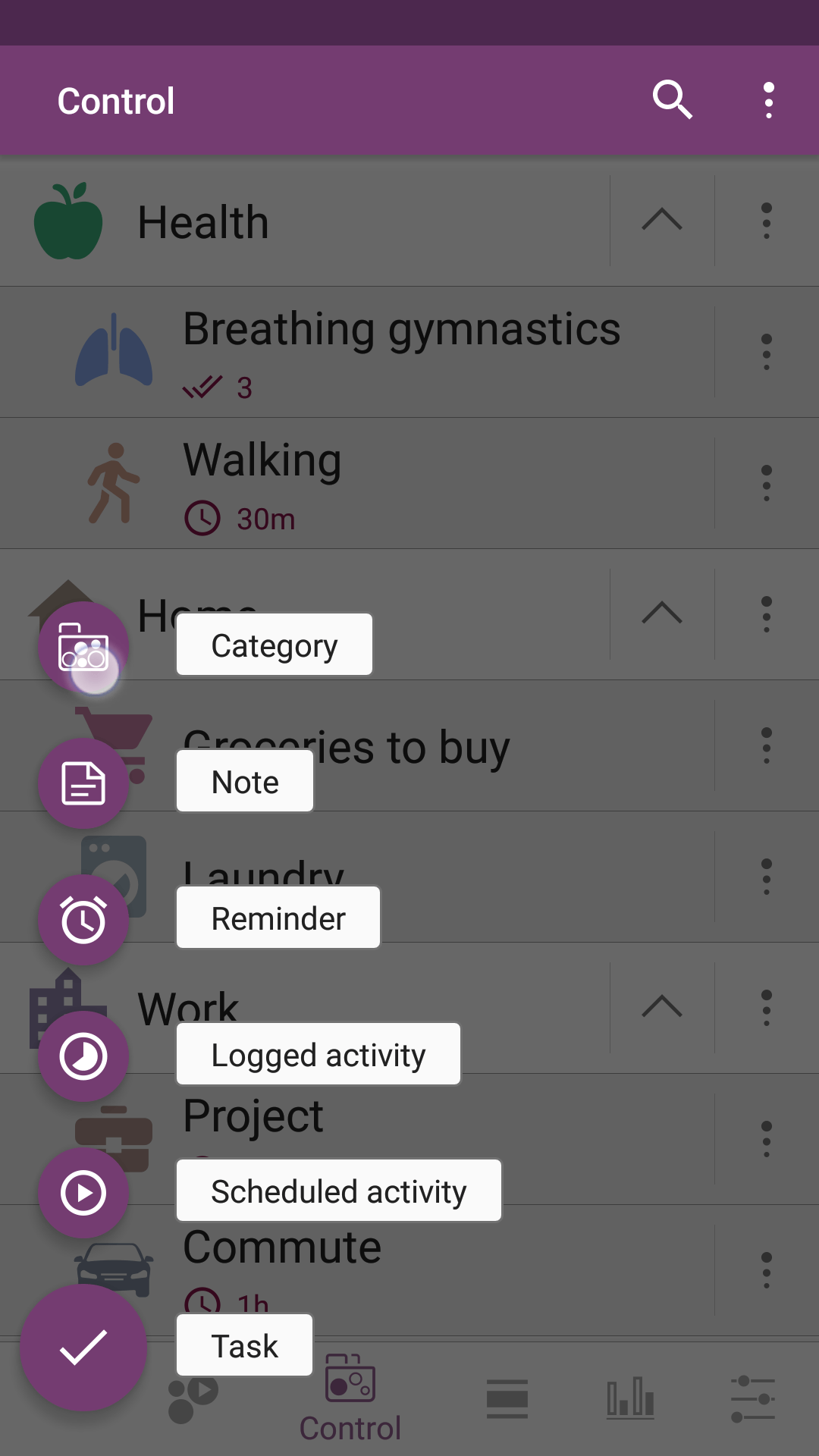
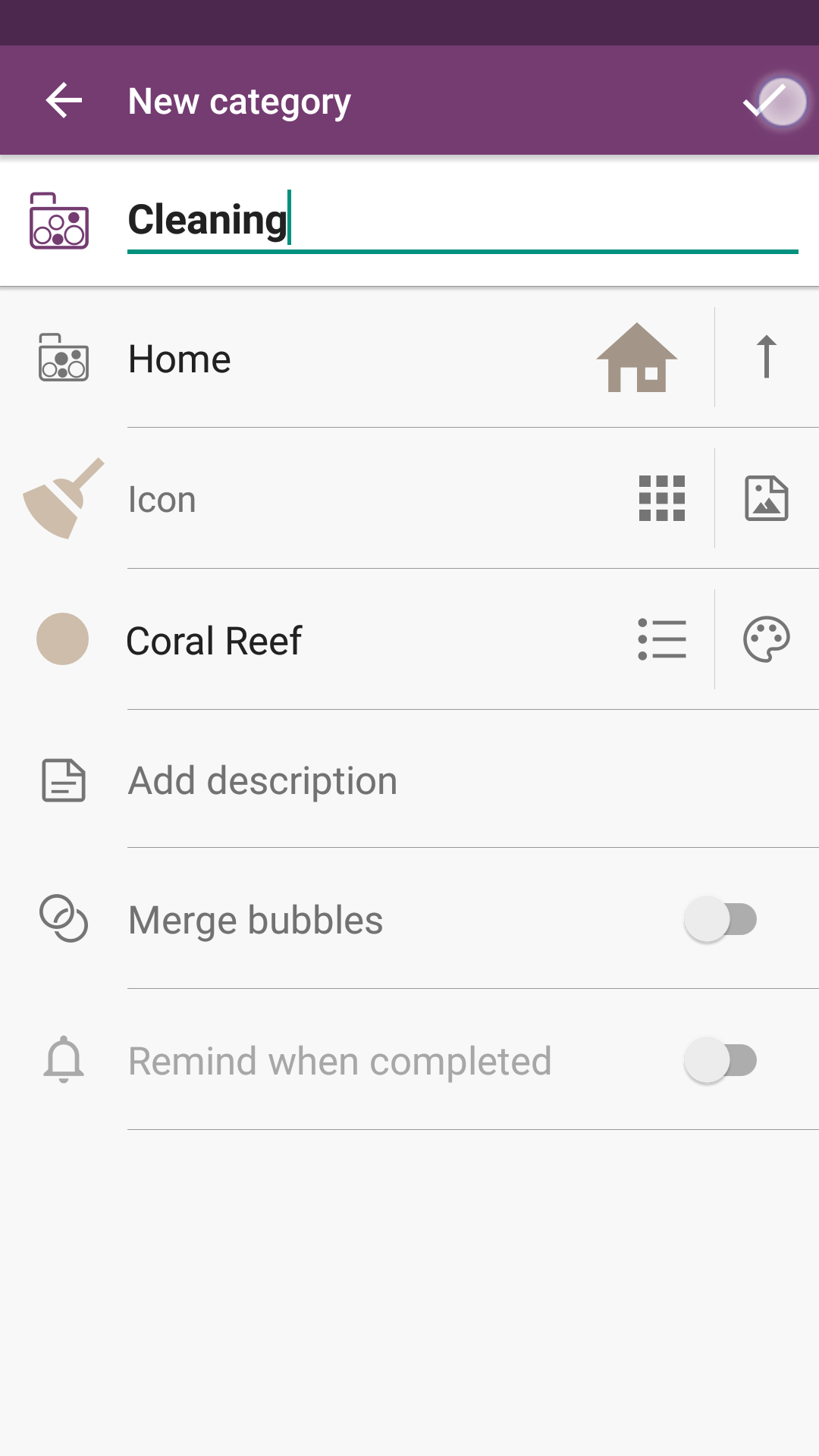
Then you can add some tasks to your new subcategory, like "Bookshelf", "Bathroom", "Windows" and so on.
- Tap on "Add task" in the drawer appeared.
- Type the name of a task, and adjust it the way you like.
- Use importance marks and levels of offset for tasks so the task list is easy to navigate.
Create rituals for your routines
Once you're done writing down what you usually do, decide when and how regularly you do that. Those will be "scheduled activities" in terms of this app.
Let's say you vacuum-clean the carpet in your living room every week on Saturdays, so here is one of the way of creating the intent below:
- Tap on the task "Carpet" in the task list and choose "Schedule this task".
- Choose, let's say, time value as activity type, if you don't have strict time frame for this activity.
- Tap on "Repeating" and make it repeating weekly at Saturdays.
No delays!
Our life consists of little things that need to be done otherwise they turn into a big trouble (if they don't, maybe there's no need to have those things done, is there?). So we need to focus on developing a timely manner of doing everything, and household chores are handy things to practice on. We don't have to rely completely on our memory but we can use reminders instead!
Recall how great it feels to have something done without procrastination! Lets add more of this feeling to our daily life.
- Tap on the menu button right to the category name, and choose "Scheduled activities".
- Tap on the intent you need and tap on "Add reminder" in the bottom.
- Choose "Intervallic" reminder type (it will suit best for our case), and define its range and how often it should trigger during this range. Also set the strength of this reminder - we go serious with "Alarm + Captcha". It won't be that easy to ignore your intention now!
Track the time
Once you start doing what you've planned (hopefully, nothing has distracted you), start logging the time so you can compare later what it took to what you've planned.
- Find the "bubble" of activity needed in Logging tab.
- Tap on it once you start performing the activity, and tap again once you're done.
- If there are a couple of bubbles of the very same activity, that means you have a couple scheduled activities of this category today. If you don't like that, please go to Control tab -> menu button right to category name -> Parameters -> Merge bubbles.
Look through the stats
Once we get used to the app and regularly log the time spent, we can look through the statistics so we can realize how well we do with our planning and implementing.
- In "Ratio time" section of Statistics tab, press purple wrench button on the left, to open the settings drawer so you can adjust the stats you'd like to look through. Note you need to press "Apply".
- Put the drawer back and review the bar chart of intended and logged time. In our case, analyzing the stats, we see if we work a bit more some days, we can work less the following days, plus we usually have more to clean up in the end of the week )
So what?
Surely those examples are somewhat primitive, but we need something to start with, right? Once you get used to tracking your time, that would be harder to keep procrastinating or to surrender to time-killers, as you know what you see in stats. That actually do motivates to devote more time to the things you love and lead you to success, so your start living more fun and productive life. Then we would say the app does what it supposes to, and that makes us happy developers =)
Please let us know how the app helps you to stay as organized as you like, we will really appreciate it!