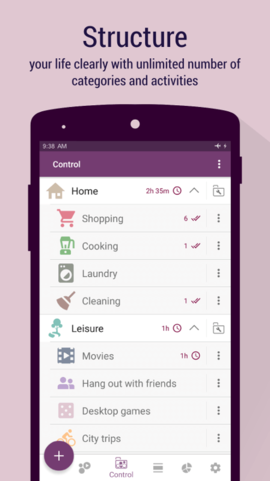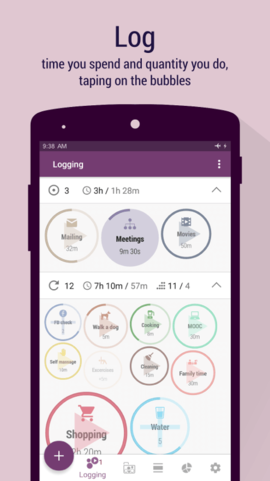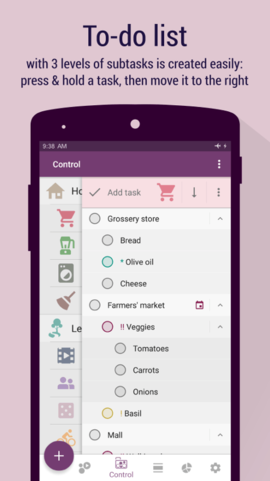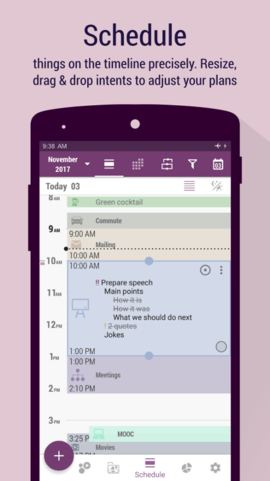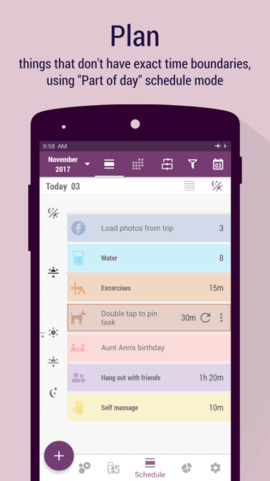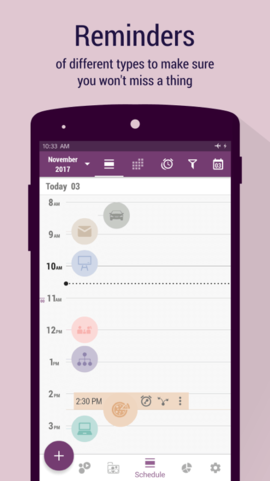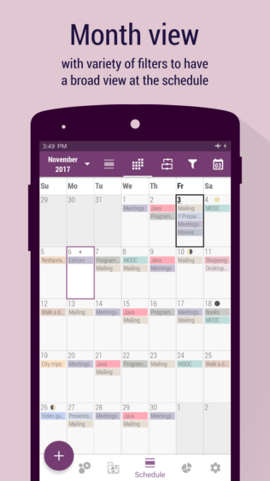Difference between revisions of "Time Planner:Screenshot strings/hi"
From Olekdia Wiki
TraductaInc (talk | contribs) (Created page with "यह कैसा था") |
TraductaInc (talk | contribs) (Created page with "हमें आगे क्या करना चाहिए") |
||
| Line 84: | Line 84: | ||
# कैसा है यह | # कैसा है यह | ||
# यह कैसा था | # यह कैसा था | ||
| − | # | + | # हमें आगे क्या करना चाहिए |
# 2 quotes | # 2 quotes | ||
# Jokes | # Jokes | ||
Revision as of 14:03, 13 June 2019
Categories:
- निवास
- खरीदारी
- खाना बनाना
- धोबीघर
- सफाई
- फुर्सत
- चलचित्र
- दोस्तों के साथ घूमना
- खेल
- बोर्ड खेल
- वीडियो गेम
- खेल-कूद
- शहर के दौरे
- सामाजिक मीडिया
- परिवार
- कुत्ते को सैर
- पारिवारिक समय
- काम
- बैठकों
- डाक
- पहनना
- प्रदर्शन
- कौशल
- कौशल
- जावा
- कार्यक्रम निर्माण
- एंड्रॉयड
- MOOC
- स्वास्थ्य
- पानी
- व्यायाम
- आत्म मालिश
- भोजन
- साँस लेने का व्यायाम
Activities:
- मौसी का जन्मदिन
- जलपान गृह
- संपादक
Tasks:
- किराना दुकान
- किसानों का बाजार
- Mall
- ब्रेड
- जैतून का तेल
- टमाटर
- पनीर
- गाजर
- प्याज
- चलने के लिए जूते
- लंबी लेस
- हरी कमीज़
- पोलो कमीज
- रिस्टबैंड
- तुलसी
- महाराज की छुरी
- महाराज की छुरी
- हरा कॉकटेल
- पुस्ताक तख्ता
- स्लाइड
- चित्र खोजें
- आलेख जानकारी
- बेन के लिए आँकड़े
- लिसा
डूडल
- टिप्पणियाँ
- भाषण तैयार करें
- मुख्य बातें
- कैसा है यह
- यह कैसा था
- हमें आगे क्या करना चाहिए
- 2 quotes
- Jokes
- Quote in the end
- Print-outs
- Key points list
- Load photos from trip
Reminders:
- Ask Mr Jones about pictures!
Slides:
- Structure | Structure your life clearly using categories with nested subcategories
- Log | Log time you spend and quantity you do, taping on the bubbles
- To-do list | To-do list with multiple levels of subtasks is created easily: press & hold a task, then move it to the right
- Schedule | Schedule things on the timeline precisely. Resize, drag & drop planned activities to adjust your day to reality
- Plan | Plan things that don't have exact time boundaries, using "Part of day" schedule mode
- Schedule | Schedule things precisely on the timeline, or sketch them using "Part of day" mode. Unique feature - use those two modes simultaneously
- Reminders | Reminders of different types to make sure you don't miss a thing
- Month view | Month view with variety of filters to have a broad view at the schedule
- Statistics | Statistics that inspires to plan your life in balance
- Statistics | Statistics that make you see the ratio of expecations to reality
- Customization | Customization of almost everything, with rich icon set and color palette, or choosing an icon from your files
- Alarm + Captcha | Alarm with captcha that gives you no chances to miss something important
- Captcha | Captcha would not let you wave aside and ignore the time when you should start the planned activity